C++20 Module 使用指南
Module 是 C++20 的新特性,用于替换头文件的功能。C++ 经常需要在多个翻译单元间共享声明和定义,过去使用头文件做到这一点,而 module 是一个实现该功能全新机制。
- Module 和命名空间是正交的。
- 对于 clang 用户而言,module 一词有歧义,它可能指:Objective-C Module, Clang Module (Clang Header Module), C++20 Module (Standard C++ Module)。
名词解释
Module 和 Module Unit
为了方便表述,我们先引入几个名词。
一个 module 包含一个或多个 module unit。Module unit 是一种特殊的翻译单元。一个 module unit 总是以 module declaration 开始:
1
[export] module module_name[:partition_name];
[] 中的内容是可选的。module_name 和 paritition_name 遵守 C++ 标识符规则,此外还能包含 period 符号 (.),但是注意,符号 . 并不包含语义上的特殊含义。
在本文中,module units 分为四大类,按 module declaration 进行区分:
| Module Unit Category | Module Declaration | 说明 |
|---|---|---|
| primary module interface unit | export module module_name; |
一个 module 中只有一个 |
| module implementation unit | module module_name; |
一个 module 中可以有多个 |
| module partition interface unit | export module module_name:partition_name; |
partition_name 必须在 module 内唯一 |
| internal module partition unit | module module_name:partition_name; |
partition_name 必须在 module 内唯一 |
注意,单独的
module;并不是 module declaration。
还有 module interface unit(包含 export 的 module declaration), importable module unit, module partition unit 三个名词,它们的关系是:
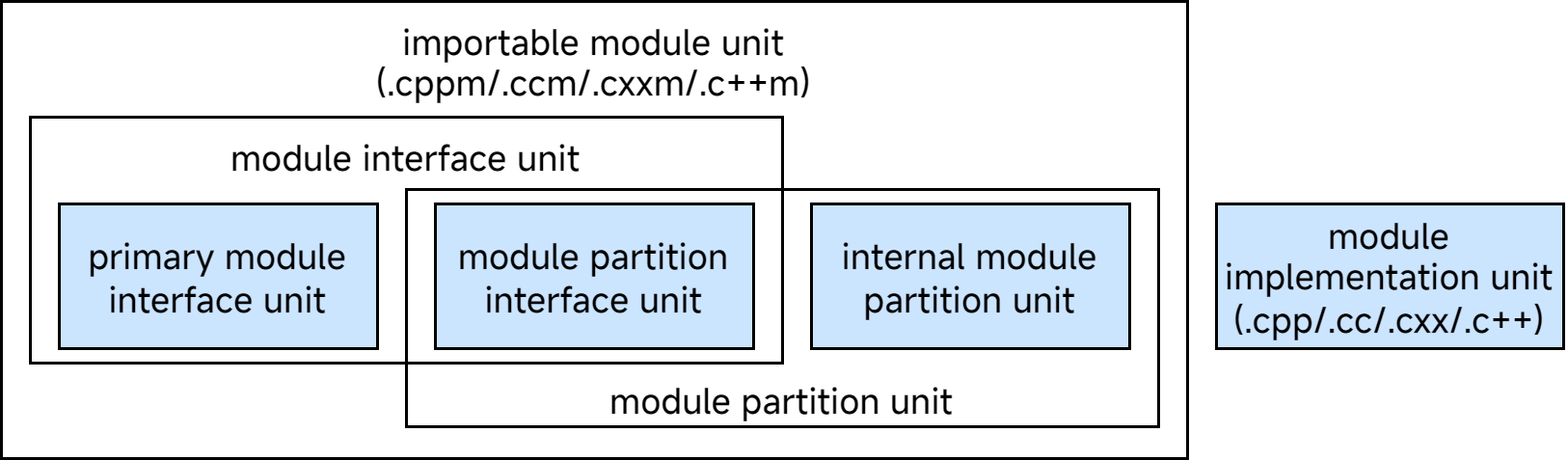
importable module unit 文件的后缀是 C++ 文件名加上 m (.cppm/.ccm/.cxxm/.c++m),而 module implementation unit 文件使用普通 C++ 文件名 (.cpp/.cc/.cxx/.c++)。Clang 默认不支持将其他后缀名的 importable module unit 文件,除非显式指定 -x c++-module 选项。
export 和 import
Module interface units 可以导出声明(以及定义),可以被其他翻译单元导入。下面是一些例子:
1
2
3
4
5
6
7
8
9
10
11
12
13
14
15
16
17
18
19
20
21
export module A; // declares the primary module interface unit for named module 'A'
// hello() will be visible by translations units importing 'A'
export char const* hello() { return "hello"; }
// world() will NOT be visible.
char const* world() { return "world"; }
// Both one() and zero() will be visible.
export
{
int one() { return 1; }
int zero() { return 0; }
}
// Exporting namespaces also works: hi::english() and hi::french() will be visible.
export namespace hi
{
char const* english() { return "Hi!"; }
char const* french() { return "Salut!"; }
}
我们还会见到 export import ... 这样的用法,它的意思是:如果 module B export-import A, 则 import B 也将使 A 的所有 export 内容可见。下面是一个例子:
1
2
3
4
5
6
7
8
9
10
11
12
13
14
15
16
17
18
19
20
/////// A.cpp (primary module interface unit of 'A')
export module A;
export char const* hello() { return "hello"; }
/////// B.cpp (primary module interface unit of 'B')
export module B;
export import A;
export char const* world() { return "world"; }
/////// main.cpp (not a module unit)
#include <iostream>
import B;
int main()
{
std::cout << hello() << ' ' << world() << '\n';
}
Header Unit
头文件可以作为 header unit 被 import declaration 导入。导入后,头文件的所有声明、定义,以及预处理宏都变得可用:
1
[export] import header-name
但和直接 #include 不同的是,import header unit 前已存在的预处理宏不会对该头文件的预处理产生影响。想要利用现有预处理宏,需要使用另一个使用头文件的机制:Global module fragment。
下面是 header unit 的例子:
1
2
3
4
5
6
7
8
9
10
11
12
13
14
15
16
17
18
19
/////// A.cpp (primary module interface unit of 'A')
export module A;
import <iostream>;
export import <string_view>;
export void print(std::string_view message)
{
std::cout << message << std::endl;
}
/////// main.cpp (not a module unit)
import A;
int main()
{
std::string_view message = "Hello, world!";
print(message);
}
Built Module Interface
一个 Built Module Interface (BMI) 是一个 importable module unit 的预编译结果。BMI 文件后缀是 .pcm。生成的 BMI 文件名应该遵守如下规则:
- primary module interface unit:
module_name.pcm - module partition unit:
module_name-partition_name.pcm
我们不应随意修改 BMI 文件的名称,它们对 clang 如何正确找到位置非常重要。
Global module fragment
Global module fragment (GMF) 是在一个 module unit 内,module; 和 module declaration 之间的部分:
1
2
3
module;
preprocessing-directives (optional)
module-declaration
GMF 只能包含预处理指令。我们不允许在 GMF 之外的位置进行 #include 操作,因为这样头文件内容就会被当作 module 的一部分,而不是只被 module 使用。
GMF 相比 header unit 的好处是,它支持利用现有的预处理宏对预处理行为产生影响,这在某些依赖宏定义进行配置的头文件中非常重要。
1
2
3
4
5
6
7
8
9
10
11
12
13
14
15
16
17
18
19
20
21
22
23
24
/////// A.cpp (primary module interface unit of 'A')
module;
#define _POSIX_C_SOURCE 200809L
#include <stdlib.h>
export module A;
import <ctime>; // Header unit
export double weak_random()
{
std::timespec ts;
std::timespec_get(&ts, TIME_UTC); // from <ctime>
srand48(ts.tv_nsec);
return drand48();
}
/////// main.cpp (not a module unit)
import <iostream>;
import A;
int main()
{
std::cout << "Random value between 0 and 1: " << weak_random() << '\n';
}
使用 modules 构建项目
完整例子
下面是一个包含四种 module unit 的例子:
1
2
3
4
5
6
7
8
9
10
11
12
13
14
// Hello.cppm
module;
#include <iostream>
export module Hello;
export void hello() {
std::cout << "Hello World!\n";
}
// use.cpp
import Hello;
int main() {
hello();
return 0;
}
Hello.cppm 是一个 primary module interface unit,而 use.cpp 是 module 的使用者,并不是一个 module unit。
编译命令时,使用 -std=c++20 选项启用 module:
1
2
3
4
$ clang++ -std=c++20 Hello.cppm --precompile -o Hello.pcm
$ clang++ -std=c++20 use.cpp -fmodule-file=Hello=Hello.pcm Hello.pcm -o Hello.out
$ ./Hello.out
Hello World!
下面的例子包含了四种不同的 module unit:
1
2
3
4
5
6
7
8
9
10
11
12
13
14
15
16
17
18
19
20
21
22
23
24
25
26
27
28
29
30
31
32
33
34
35
36
37
// M.cppm
export module M;
export import :interface_part;
import :impl_part;
export void Hello();
// interface_part.cppm
export module M:interface_part;
export void World();
// impl_part.cppm
module;
#include <iostream>
#include <string>
module M:impl_part;
import :interface_part;
std::string W = "World.";
void World() {
std::cout << W << std::endl;
}
// Impl.cpp
module;
#include <iostream>
module M;
void Hello() {
std::cout << "Hello ";
}
// User.cpp
import M;
int main() {
Hello();
World();
return 0;
}
注意,这里的 module partition interface unit 和 internal module partition unit 没有使用相同的 partition 名称。
编译命令:
1
2
3
4
5
6
7
8
9
10
11
12
13
14
# Precompiling the module
$ clang++ -std=c++20 interface_part.cppm --precompile -o M-interface_part.pcm
$ clang++ -std=c++20 impl_part.cppm --precompile -fprebuilt-module-path=. -o M-impl_part.pcm
$ clang++ -std=c++20 M.cppm --precompile -fprebuilt-module-path=. -o M.pcm
$ clang++ -std=c++20 Impl.cpp -fprebuilt-module-path=. -c -o Impl.o
# Compiling the user
$ clang++ -std=c++20 User.cpp -fprebuilt-module-path=. -c -o User.o
# Compiling the module and linking it together
$ clang++ -std=c++20 M-interface_part.pcm -fprebuilt-module-path=. -c -o M-interface_part.o
$ clang++ -std=c++20 M-impl_part.pcm -fprebuilt-module-path=. -c -o M-impl_part.o
$ clang++ -std=c++20 M.pcm -fprebuilt-module-path=. -c -o M.o
$ clang++ User.o M-interface_part.o M-impl_part.o M.o Impl.o -o a.out
在 Golang 中,同一个 package 内不同文件中的函数是可以互相调用的,而 C++ module 始终遵循先有声明才能使用的规则。假设现在有另一个 module implementation unit 文件 Impl2.cpp,定义了 Test() 函数,那么 Impl.cpp 想要使用它,最好的做法是在 primary module interface unit 文件 M.cppm 声明 Test() 函数(不需要导出),就好似 Impl.cpp 和 Impl2.cpp 都 include 了 M.cppm 一样。我们后面会讲到,module implementation unit 实际隐式地 import 了 primary module interface unit。
生成 BMI
可以使用 --precompile 和 -fmodule-output 两种选项生成 importable module unit 对应的 BMI 文件。
就像前面所展示的,--precompile 选项将 BMI 看作编译产物,所以输出路径也是由 -o 选项来指定。
-fmodule-output 选项不同,它将 BMI 作为编译的副产物生成。当 -fmodule-output= 被指定时,BMI 生成到等号后的路径,否则生成到 .o 文件相同的目录,文件名前缀和 .cppm 的前缀一样。
--precompile 可以看作将 module unit 编译为目标文件的第一步:生成 BMI,而 --fmodule-output 则是两步一次性做完:
1
2
3
4
5
6
7
8
# 第一步:
$ clang++ -std=c++20 Hello.cppm --precompile -o Hello.pcm
# 第二步:
$ clang++ -std=c++20 Hello.pcm -c -o Hello.o
# 如果 Hello.cppm 用到了其他 module unit,还需要 -fprebuilt-module-path= 或 -fmodule-file=
# 一次性生成目标文件:
$ clang++ -std=c++20 -fmodule-output Hello.cppm -c -o Hello.o
--precompile 这种两阶段的编译方式有助于提高编译的并行度。
指定 BMI
我们已经见到了三种方式用来指定 BMI 文件以及对应的 module:
-fprebuilt-module-path=<path/to/directory>.-fmodule-file=<module-name>=<path/to/BMI>.-fmodule-file=<path/to/BMI>(Deprecated).
-fprebuilt-module-path= 允许 clang 在指定目录寻找 M.pcm 和 M-P.pcm,其中 M 是 module 名称,P 是 partition 名称。
-fmodule-file=<module-name>=<path/to/BMI> 指明 module 名称和文件的对应关系,若要指定 module partition unit 的文件,使用 M:P 来表示 module partition 的名称。
前两个选项都支持 BMI 的 lazy load,而 -fmodule-file=<path/to/BMI> 不支持,这个选项未来会被 clang 取消。
还有两点需要注意:
- 当编译一个 module implementation unit 时,会隐式地 import 对应的 primary module interface unit,所以必须在编译 module implementation unit 时,指定 primary module interface unit 对应的文件。
- 使用
--precompile选项两阶段编译 module unit 时,在两个阶段都需要告诉编译器 module unit 文件在哪。
前面举了一个包含所有 module unit 类型的例子,它们对 .pcm 的依赖关系如下所示:
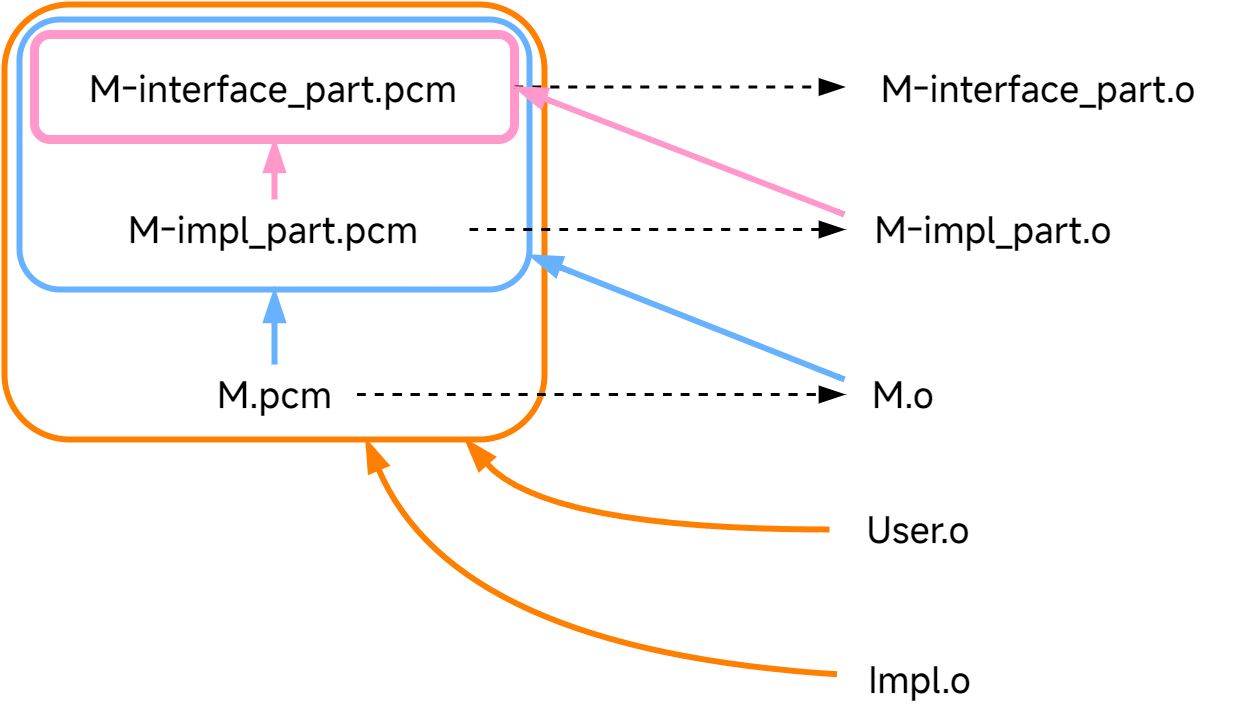
在 Impl.cpp 中,我们虽然没有显式地像 User.cpp 那样 import M;,但根据前面的规则,它实际隐式地 import 了 module M。
使用 CMake
一个例子:
1
2
3
4
5
6
7
8
9
10
11
12
13
14
// a.cppm
module;
#include <iostream>
export module MyModule;
int hidden() {
return 42;
}
export void printMessage() {
std::cout << "The hidden value is " << hidden() << "\n";
}
1
2
3
4
5
6
// main.cpp
import MyModule;
int main() {
printMessage();
}
1
2
3
4
5
6
7
8
9
10
11
12
13
14
15
16
17
# CMakeLists.txt
cmake_minimum_required(VERSION 3.28)
project(modules-example)
set(CMAKE_CXX_STANDARD 20)
add_executable(demo)
target_sources(demo
PUBLIC
main.cpp
)
target_sources(demo
PUBLIC
FILE_SET all_my_modules TYPE CXX_MODULES FILES
a.cppm
)
想要在 cmake 中 使用 c++ module,必须有 3.28 以上的 cmake 和 1.11 以上的 ninja。
使用如下命令生成构建文件:
1
CXX=clang++ cmake -S . -B build -G Ninja -DCMAKE_EXPORT_COMPILE_COMMANDS=ON
查看生成的 compile_commands.json 可以发现,实际使用的编译命令并未采用前面所说的 -fprebuilt-module-path 或 -fmodule-file 选项,而是引入了一个 modmap 文件。
截止到 2024 年 5 月,clangd 对 C++20 module 的支持依旧局限于 -fprebuilt-module-path 和 -fmodule-file 选项,无法从 cmake 生成的命令中找到 module 的位置。当前 clangd 的 module 支持的进度可关注论坛和仓库。
Comments